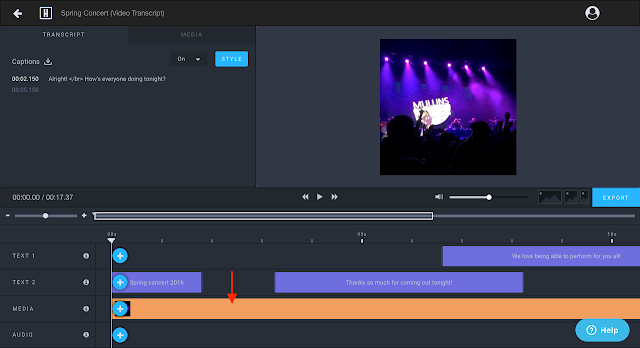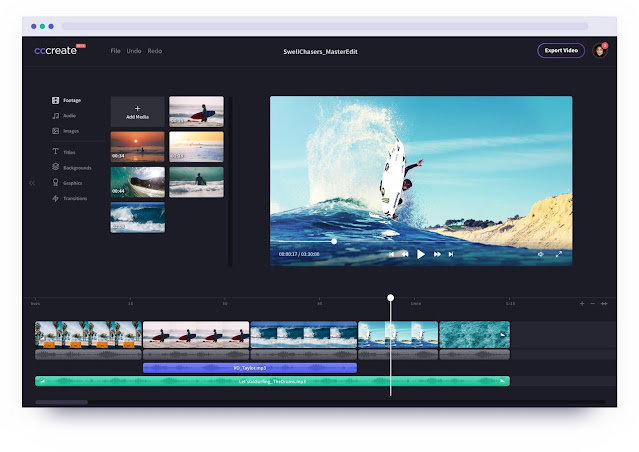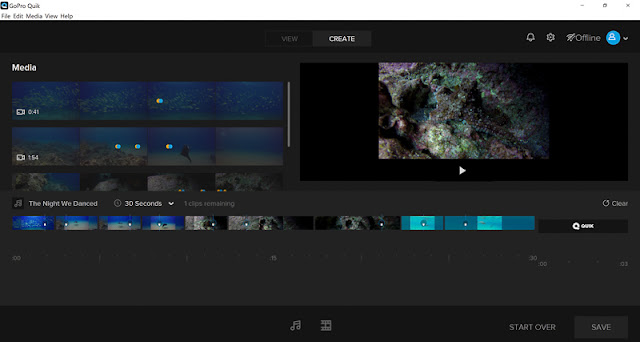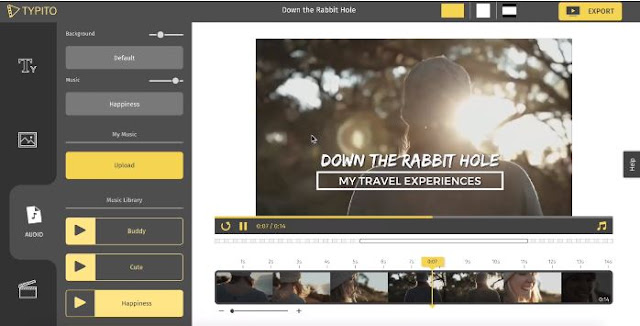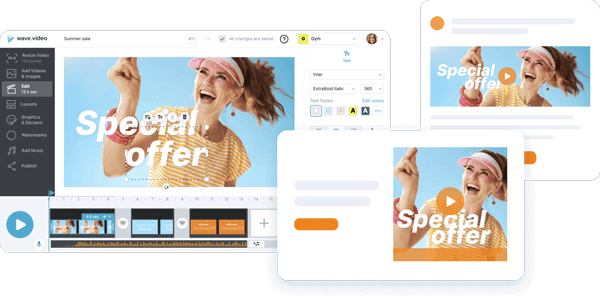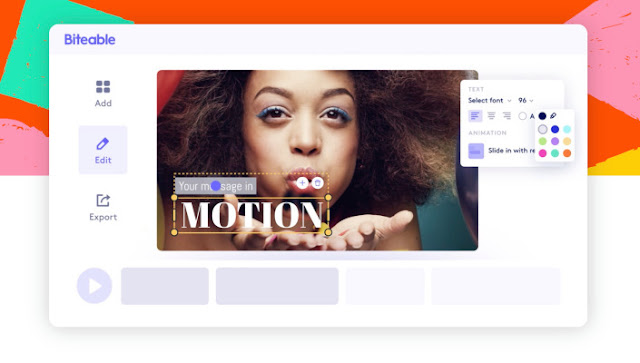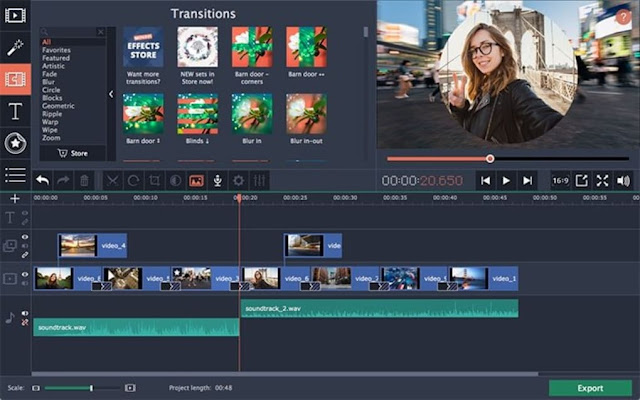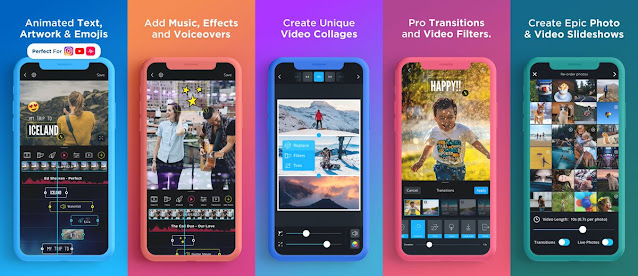12 Tools to Create Pro Videos: Best Software Available
Videos help increase traffic and sales, reduce support requests, and help users better understand your products and services.
But creating and editing videos isn’t as easy as writing an article or creating a tweet. And it’s not always free!
We understand that. To make it easier for you, I have compiled a list of 12 best free video editing software that will let you create professional looking videos for your business more easily and at lower cost.
1.Headliner
Headliner might be the easiest way to create a video with captions. With Headlineryou can upload a video and allow it to automatically convert audio into captions or create a video by simply uploading an article or audio file.
You can also upload or search for images, videos, and GIFs that will be added to your video.
2.Clipchamp Create
Clipchamp Create is one of the most beneficial free online video editing tools that I have found in my research. The free plan lets you create unlimited video projects, gives you access to all basic editing tools, and lets you export your videos in 480p output resolution without watermark! (There will be a watermark if you use stock) which seems reasonable to me.
You can upgrade to Premium or Business for only 9 Euro per month or 19 Euro per month respectively to access their stock library and to download your videos at higher resolutions.
Clipchamp also offers some other video toolssuch as video converter, video compressor and webcam recorder
3. Quik By GoPro
GoPro offers two free video editing apps for creating and sharing content from your smartphone and GoPro devices. (It doesn’t have to be GoPro footage, and the videos created won’t have a watermark).
Quik is the simpler of the two, which aims to let you create videos with minimal effort. As GoPro says, “it automatically analyzes your footage to find the best moments, adds beautiful transitions and effects, and syncs everything to the beat of the music.”
4.Adobe Premiere Clip
Adobe Premiere Clip is a mobile video editing application (available on iOS and Android devices). Once you’ve selected your images and video clips, you can let Adobe Premiere Clip automatically create a video for you or create a highly customized video yourself.
You can change music, edit images and video clips, add titles and transitions, and more.
5. FilmoraGo
FilmoraGo is such a comprehensive video editing application that you may feel like you are editing your videos on your desktop. Along with the usual functions like themes, text, transitions, it also offers a range of video editing functions – trim/separate, ratio/crop, speed control, reverse, voiceover, audio and image mixer in the picture.
It is amazing that FilmoraGo is free and does not add watermark or limit the length of your videos.
6. Typoto
typito is another online drag and drop video editor with an always free plan. A unique and interesting feature of typito is the ability to add a branded banner on your video. This will make it easy for your audience to recognize your videos on social media. Typito also lets you resize your video to seven different sizes with one click.
Most of the video editors I found don’t allow you to remove watermarks per video, but Typito allows you to remove their logo from your video for 5 Euro.
7. Adobe Spark Video
Adobe Spark Video offers many scenarios, layouts and themes to help you create amazing videos. You can access all features for free!
The only problem is that there will be a small Adobe Spark watermark in the lower right corner of your videos. (If you already pay for Adobe Creative Cloud, you’ll get access to premium Adobe Spark features, including watermark removal).
8. Wave.video By Animatron
Wave.video is an online drag and drop social media video maker. You can even resize your videos (vertical, horizontal, square) with just one click to create ideal videos for every social media platform.
On its free plan, you can create up to 10 videos and export them up to two minutes each in standard definition quality. Videos will have the Wave.video watermark. Additionally, you can only upload 10 video clips, 20 images, and 10 audio files (up to 500MB each). You can also use the videos, images and audio files from their stock, but they are subject to an additional cost.
9. Soapbox By Wistia
Soapbox is a Chrome extension that allows you to record, edit, share and even measure presentation videos. It simultaneously records your screen and your webcam, which will allow you to have a “split screen” view of you and your screen in your video.
On the free plan, you can create unlimited videos, add a link at the end of your video, customize your player color, and generate a unique thumbnail. Uploading your videos, engagement tracking and other advanced features are included in the 300 Euro per year plan.
10. Biteable
biteable is an online video maker for social media (videos, ads, slideshows, etc.). Videos created with the free plan will have a watermark and can only be embedded or shared via a Biteable link. It also looks like you can’t upload your own music videos on the free plan.
To download your videos and have access to other features, such as 85,000 additional videos, video privacy, etc., you can upgrade to the Premium plan, from 29 Euro per month
THE THREE MOST IMPORTANT TECHNIQUES IN SALES
11. Movavi Video Editor Clips
Movavi Video Editor Clips is a video editing application for devices iOS And android. Unlike many other mobile video editors, it lets you create videos with four aspect ratios: square (1:1), vertical for Instagram Stories (9:16), vertical (4:5), and widescreen ( 16:9).
On the free version, the videos come with a watermark. The subscription, starting at 1.99 Euro per month, allows you to remove the watermark, add custom company logos to your videos, add animated stickers for Instagram Stories videos and enjoy free new features.
12. VidLab
VidLab is a free multi-track video editing application, which allows you to easily add and adjust text, images, music and audio recordings.
It costs only 1.99 Euro to remove the watermark and 5.99 Euro to unlock all its features (video effects, sound effects, fonts, etc.). VidLab seems to only be available on iOS at the moment.